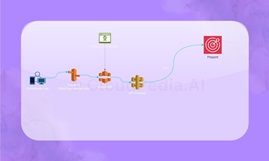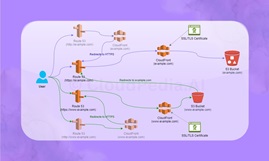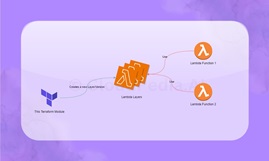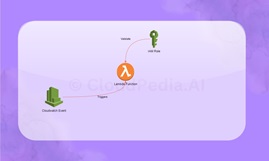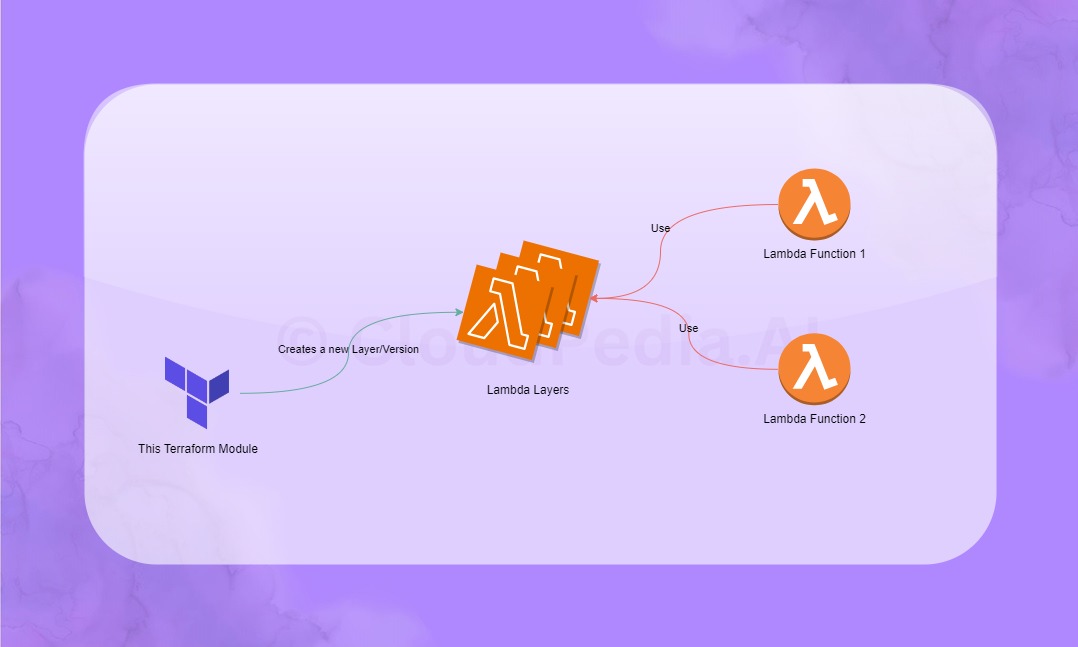
Module Downloads metrics from Terraform Registry
Data Snapshot as of October 2, 2024
00
Downloads this week00
Downloads this month00
Downloads this year00
Downloads over all timeLambda Layer for Node.js Libraries
When your Lambda need to import libraries, packaing all libraries along with your business logic is not recommended. Instead you can upload libraries as Lambda Layers, so that multiple Lambda functions can access libray from a common location (layer).
This module will create an AWS Lambda Layer with ANY nodejs library you like. This module is published in Terraform as CloudPediaAI/lambdalayer-nodejs/aws.
How this module works?
You can assign the name of library you want to install in the variable library_name .
Once you provide the library name, this module will
- create a local folder
lambdalayer - install the library (using npm) in the above folder
- after succussfull installation, it will package the folder
- create a Lambda Layer in AWS and will upload the package
- return the ARN of the Lambda Layer with version #
Other Variables can be assigned
Layer Name (Optional)
You can assign the Lambda Layer name by assigning variable layer_name. If not provided, then the layer name will be lib-nodejs-"library-name".
Node.js Runtime (Optional)
This module supports the following Node.js runtimes.
- Node.js 20 (nodejs20.x)
- Node.js 18 (nodejs18.x)
You can change the runtime by assigning variable nodejs_runtime. If not provided, Layer will be created with latest runtime nodejs20.x
How to install Python libraries?
If you want to install Python libraries, we have published a Terraform module CloudPediaAI/lambdalayer-python/aws which can be used to create Lambda Layer for all Python libraries.
Helpful Resources
We Value Your Input
We are committed to continuous improvement of our code and content based on valuable audience feedback. Please share your comments, suggestions, and any areas where we can enhance your experience.
View all Modules