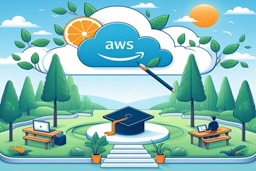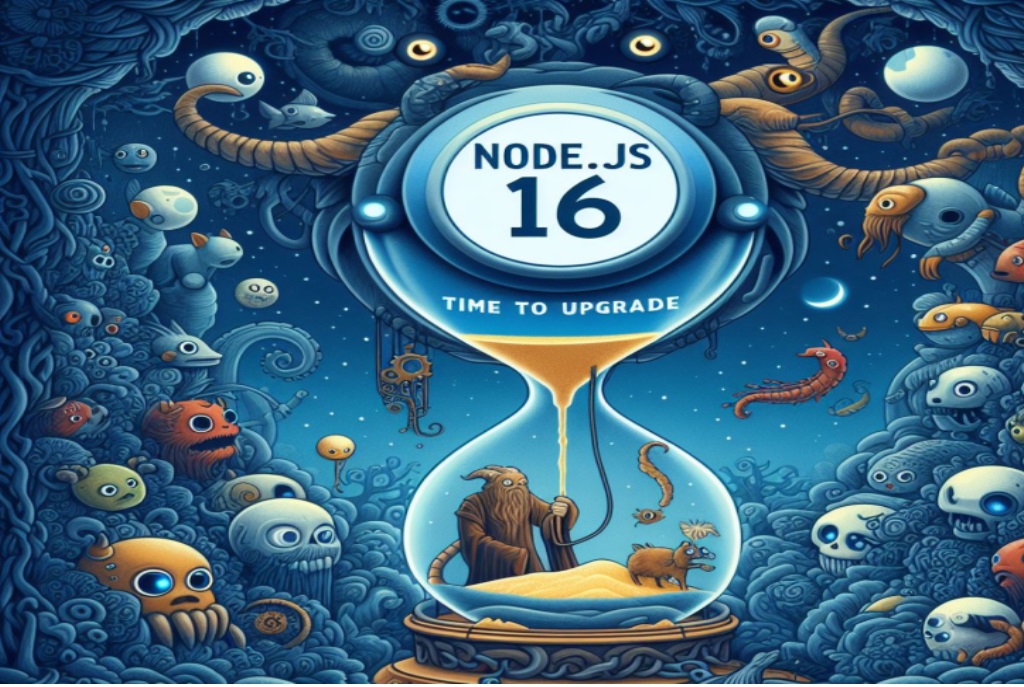
Node.js, the ever-evolving JavaScript runtime environment, is approaching a significant milestone. Node.js version 16 reached its end of life (EOL) on September 11th, 2023. This means that official support, including security patches and bug fixes, will cease after this date.
For developers and businesses relying on Node.js 16, this news necessitates a proactive approach. Here's what you need to know about the upcoming deprecation and the importance of upgrading to a supported version.
Why is Node.js 16 Reaching EOL?
Node.js follows a regular release cycle with frequent updates introducing new features, bug fixes, and security enhancements. To ensure continued progress and maintain a healthy ecosystem, older versions eventually reach their EOL. This allows the Node.js project to focus resources on actively supported versions and prioritize the introduction of new features and improvements.
What Happens After Node.js 16 Reaches EOL?
After September 11th, 2023, Node.js 16 will no longer receive official support:
- Security Updates: No security patches will be released for vulnerabilities discovered after the EOL date. This leaves applications running on Node.js 16 exposed to potential security risks.
- Bug Fixes: Any bugs identified in Node.js 16 won't be addressed by the Node.js team. This can lead to unexpected behavior and potential application issues.
- Community Support: While the Node.js community may continue to offer unofficial support, it will likely be limited and unreliable over time.
The Importance of Upgrading
Continuing to use Node.js 16 after its EOL poses significant security risks and hinders your application's stability and maintainability. Upgrading to a supported version, such as Node.js 18 (the current Long-Term Support (LTS) version), offers several benefits:
- Enhanced Security: You gain access to the latest security patches, safeguarding your applications from known vulnerabilities.
- Improved Performance and Stability: Upgrading often brings performance optimizations and bug fixes, enhancing your application's overall reliability.
- Access to New Features: Newer versions introduce exciting functionalities and capabilities that can benefit your development process and application features.
Impacts and mitigation strategy provided by Cloud Providers
Amazon Web Services (AWS)
AWS is ending support for Node.js 16 in Lambda on June 12, 2024. As described in the Lambda runtime support policy, end of support for language runtimes in Lambda happens in several stages. Starting on June 12, 2024, Lambda will no longer apply security patches and other updates to the Node.js 16 runtime used by Lambda functions, and functions using Node.js 16 will no longer be eligible for technical support. Also, Node.js 16 will no longer be available in the AWS Console, although you can still create and update functions that use Node.js 16 via AWS CloudFormation, the AWS CLI, AWS SAM, or other tools. Starting February 28, 2025, you will no longer be able to create new Lambda functions using the Node.js 16 runtime. Starting March 31, 2025, you will no longer be able to update existing functions using the Node.js 16 runtime.
AWS recommend that you upgrade your existing Node.js 16 functions to the latest available Node.js runtime before June 12, 2024. A list of your Node.js 16 functions can be found in the 'Affected resources' tab of the AWS Health Dashboard. End of support does not impact function execution. Your functions will continue to run. However, they will be running on an unsupported runtime which is no longer maintained or patched by the AWS Lambda team.
Microsoft Azure
Any applications hosted on Azure App Service that are still using it won't be supported after 11 September 2023. After this, your applications will continue to run unchanged but won't receive any patches. To minimize risk and potential security vulnerabilities, follow the steps to update your applications to Node 18 LTS
Google Cloud Platform (GCP)
When a language version is no longer actively maintained by the respective community, Google App Engine will also stop providing maintenance and support for that language runtime. Before a runtime reaches the end of support phase as described in the runtimes support schedule, Google will provide a notification to customers. GCP stopped supporting Nodejs v16 on January 30, 2024 and will be deprecated by January 31, 2025. Their Runtime support schedule explains the date.
How to Upgrade from Node.js 16
The upgrade process for Node.js 16 can vary depending on your environment and deployment method. Here are some general guidelines:
- Check Compatibility: Ensure your application code and dependencies are compatible with the target Node.js version (e.g., Node.js 18).
- Upgrade Node.js: Use a Node Version Manager (NVM) or your system's package manager to install the desired supported version.
- Test Thoroughly: Conduct rigorous testing of your application after upgrading to identify and address any compatibility issues.
- Update Documentation: Update your project documentation to reflect the new Node.js version used.
Actions taken by CloudPedia
We removed nodejs16.x from the list of runtime versions of our Terraform Modules (listed below) which creates Lambda and Lambda Layers.
- Scheduled Job for AWS
- Input variable lambda_runtime will not allow nodejs16.x anymore
- Lambda Layer for Node.js Libraries
- Input variable nodejs_runtime will not allow nodejs16.x anymore
Conclusion
The upcoming EOL of Node.js 16 marks a crucial point for developers and businesses using this version. Prioritizing an upgrade to a supported version, such as Node.js 18, is essential to maintain application security, stability, and access to the latest features. By taking proactive steps now, you can ensure your Node.js applications continue to function seamlessly and securely.
We Value Your Input
We are committed to continuous improvement of our code and content based on valuable audience feedback. Please share your comments, suggestions, and any areas where we can enhance your experience.